Are you ready for crop insurance season?
It’s easier than you think with AgExpert Field Premium
Enter your data once and AgExpert Field Premium will generate your Seeded area, Harvest production, and Stored Inventory reports. When it’s time to file your crop insurance forms, you’ll be ready.
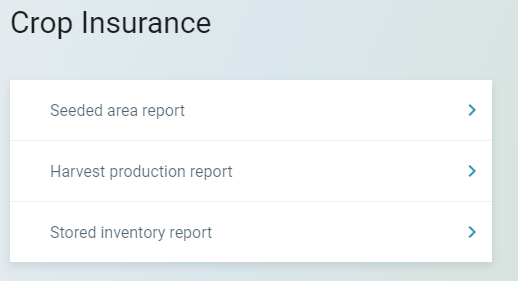
Here’s how to ensure your Crop Insurance Reports in AgExpert Field have the data you need for filling out crop insurance forms:
1. Verify your Field setup for legal land location.
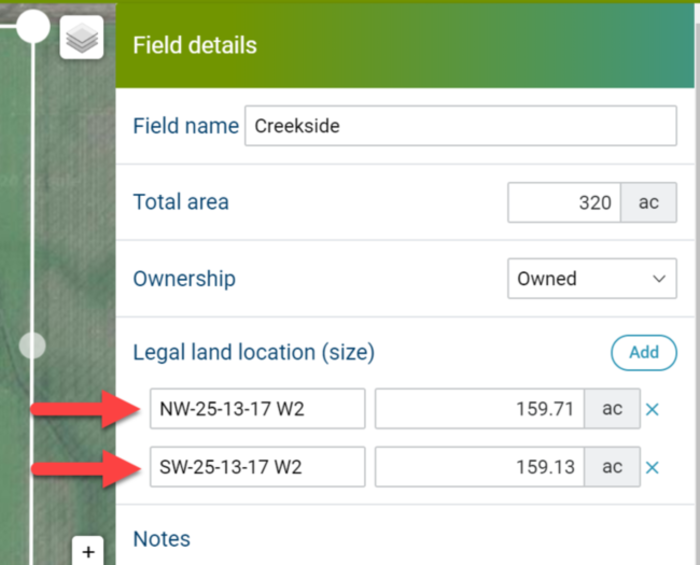
2. When entering planting activities, specify the seeded and unseeded acres per legal land location.
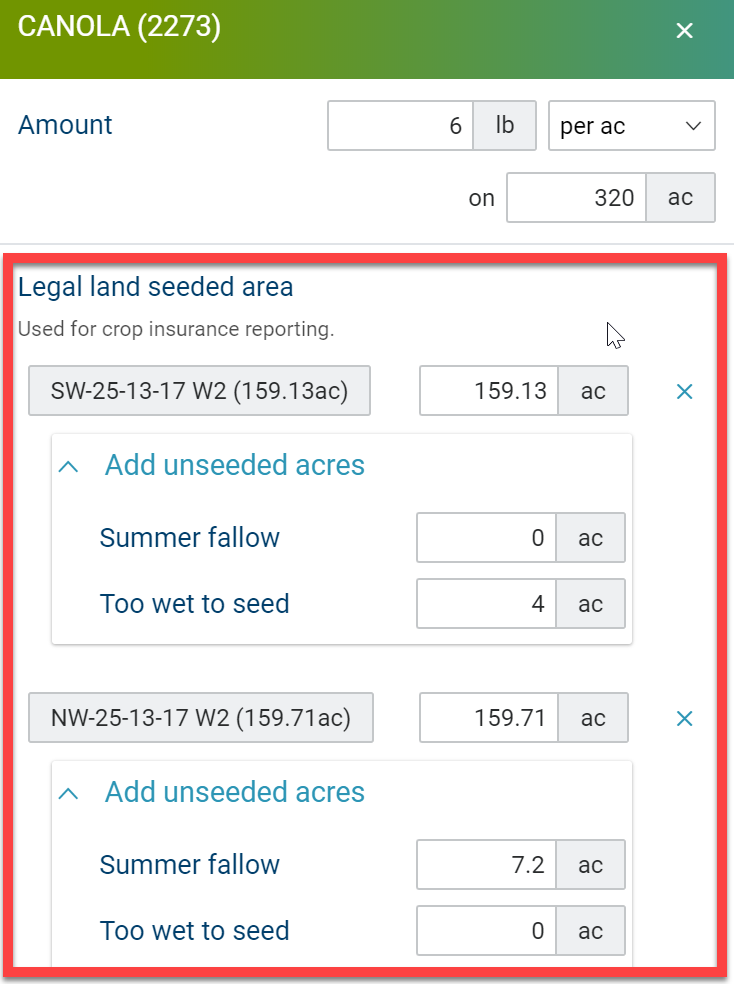
3. Record your harvest activities by specifying the harvested acres per the legal land location.
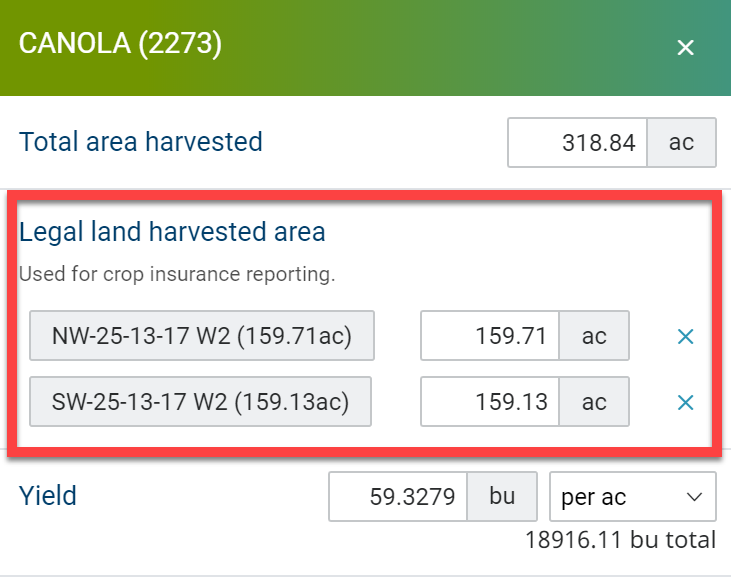
Now you’re all set
The details of your seeding and harvest activities will be included on the crop insurance reports for each crop, in a format you can easily export and print.
 Wednesday, March 4, 2020 at 3:16PM
Wednesday, March 4, 2020 at 3:16PM 
Reader Comments