Tuesday
Apr172018
Is your inventory set up properly?
Tracking your inventory is important. And if you're tracking for AgriStability, so is the way that you set up your inventory accounts. But don't be intimidated. We'll take it step by step to make it simple.
Manage your details with AgExpert Analyst
When you created your data file, you chose which commodities to have. Fast forward a few years. Now let’s say you’ve decided to start growing peas as well. How are you going to add peas to your inventory? Just follow these steps:
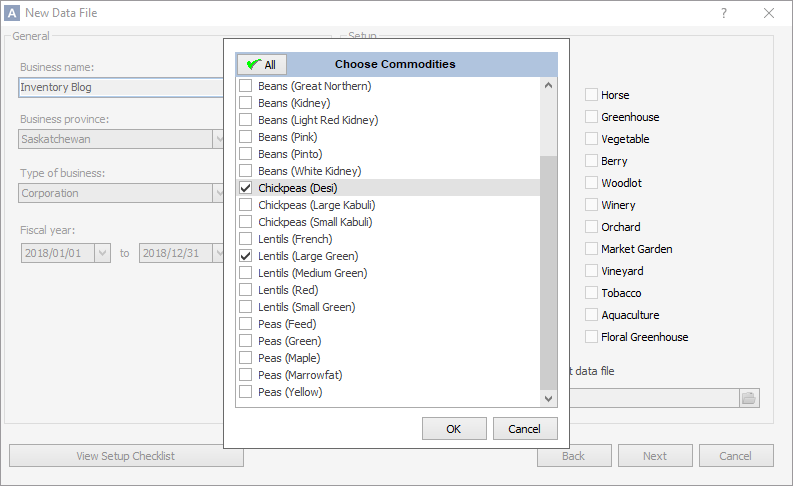
- First, add the inventory account. Go to the Setup menu and select Chart of Accounts. Under the asset tab, scroll until you find your Pulse inventory. Highlight the Pulse Inventory account (Primary account) and click the Add button.
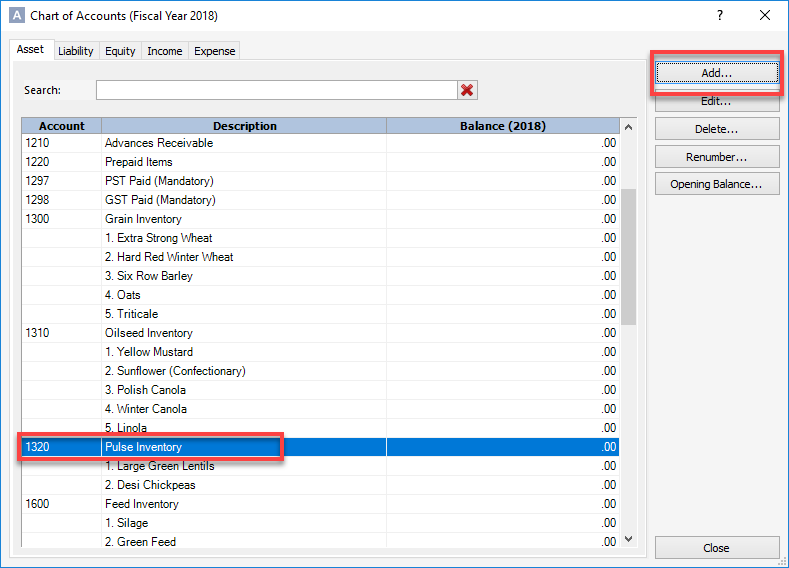
- Create a sub account for the variety of peas that you want to plant. The account class will be Sub Account and select Create Account. Select Yes to the pop-up that appears. Make sure to select the Unit label, Inventory adjustment account and the AgriStability commodity type.
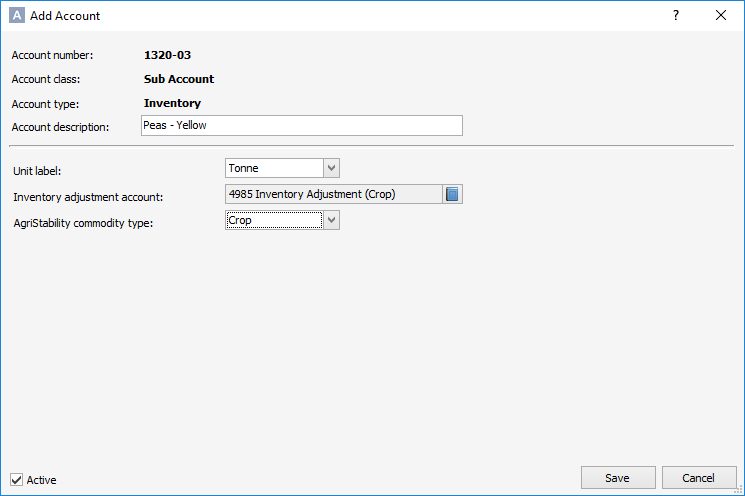
- Now you’ll add the income and expense accounts and link them both to our inventory account. Let’s start with the income account.
Click on the Income tab and go to the Pulse sales header account. Add a Primary account called Pea Sales.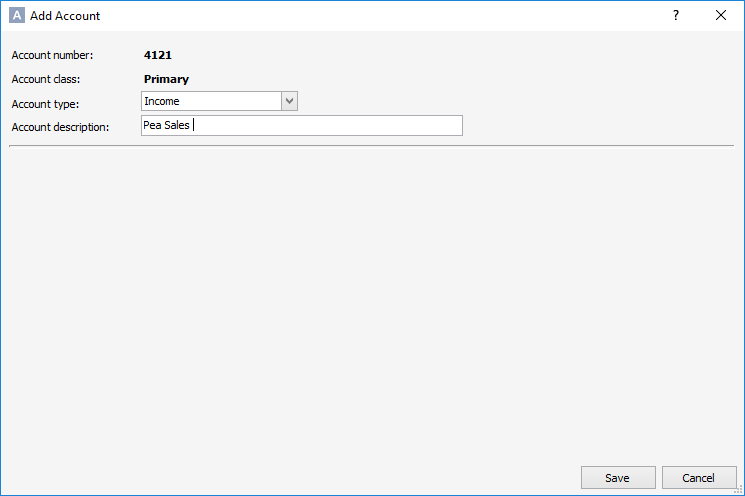
- Using the same account number as your primary account (4121), add a sub account for Peas – yellow sales. Click on the blue book beside Inventory account to select our Peas – yellow account.
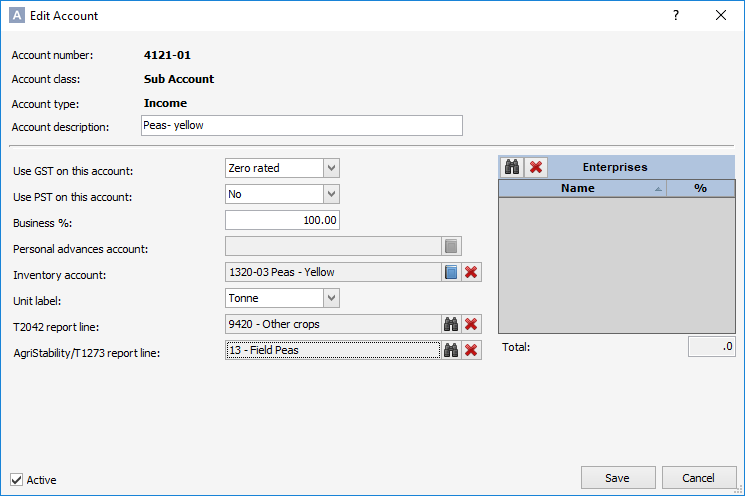
- Moving to the expense tab, add Pea seed purchases as a primary account and Peas – yellow as a sub account.
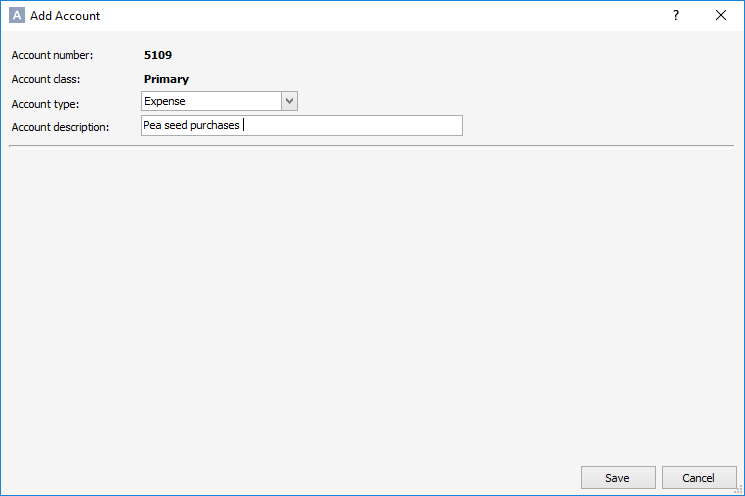
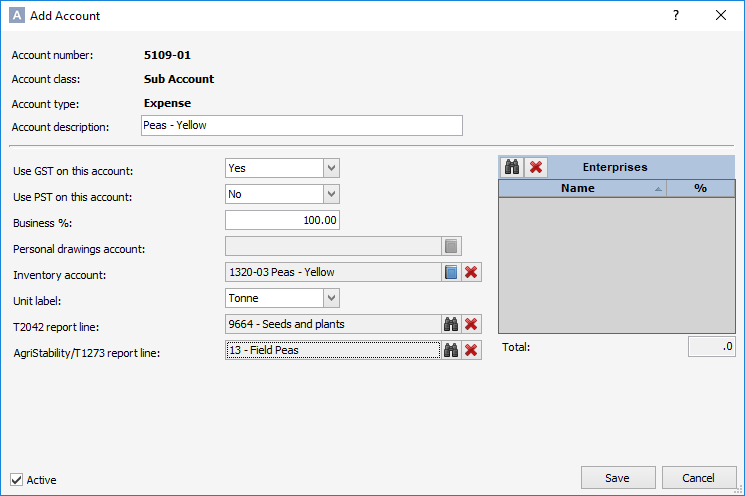
Now that you know how to set up your inventory, whether you use it to track detailed inventory for AgriStability or to keep track of your inventory. At year-end you can be confident that your data is correct.
AgExpert Analyst Tips
- Make sure that when creating accounts all fields are filled in.
- If you are unsure of what AgriStability codes to use, ask your accountant or check online.
- An easy way to link your income/expense accounts to your inventory accounts use the Setup Inventory Accounts window, which you’ll find in the Inventory menu, then choose inventory setup.
Posted on  Tuesday, April 17, 2018 at 9:29AM
Tuesday, April 17, 2018 at 9:29AM
 Tuesday, April 17, 2018 at 9:29AM
Tuesday, April 17, 2018 at 9:29AM 
Reader Comments