Make crop insurance reporting easy with AgExpert Field Premium
Let’s be honest. Filling out crop insurance details isn’t exactly fun, but it sure is important. To get what you’ve earned from the program, you’re required to track detailed production records: where insurable fields are located, the size, how much is seeded, plus other details. Tracking all this data on paper or spreadsheets isn’t exactly easy.
Let AgExpert Field Premium generate the reports you need
When you track your field inputs and activities, AgExpert Field Premium automatically generates seeded area, harvest production, and stored inventory reports with all the details you need to submit to your provincial crop insurance agency.
1. Confirm your field’s legal land size is setup accurately
Sign into your AgExpert Field account and Edit your fields to review your information. Adjust your boundaries on the Map or manually enter the correct location and size.
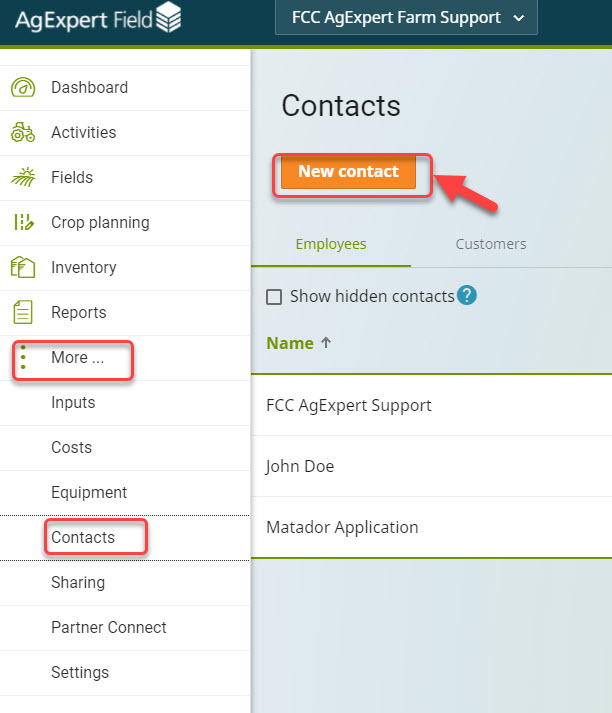
2. Record seeded area and where all your activities are performed
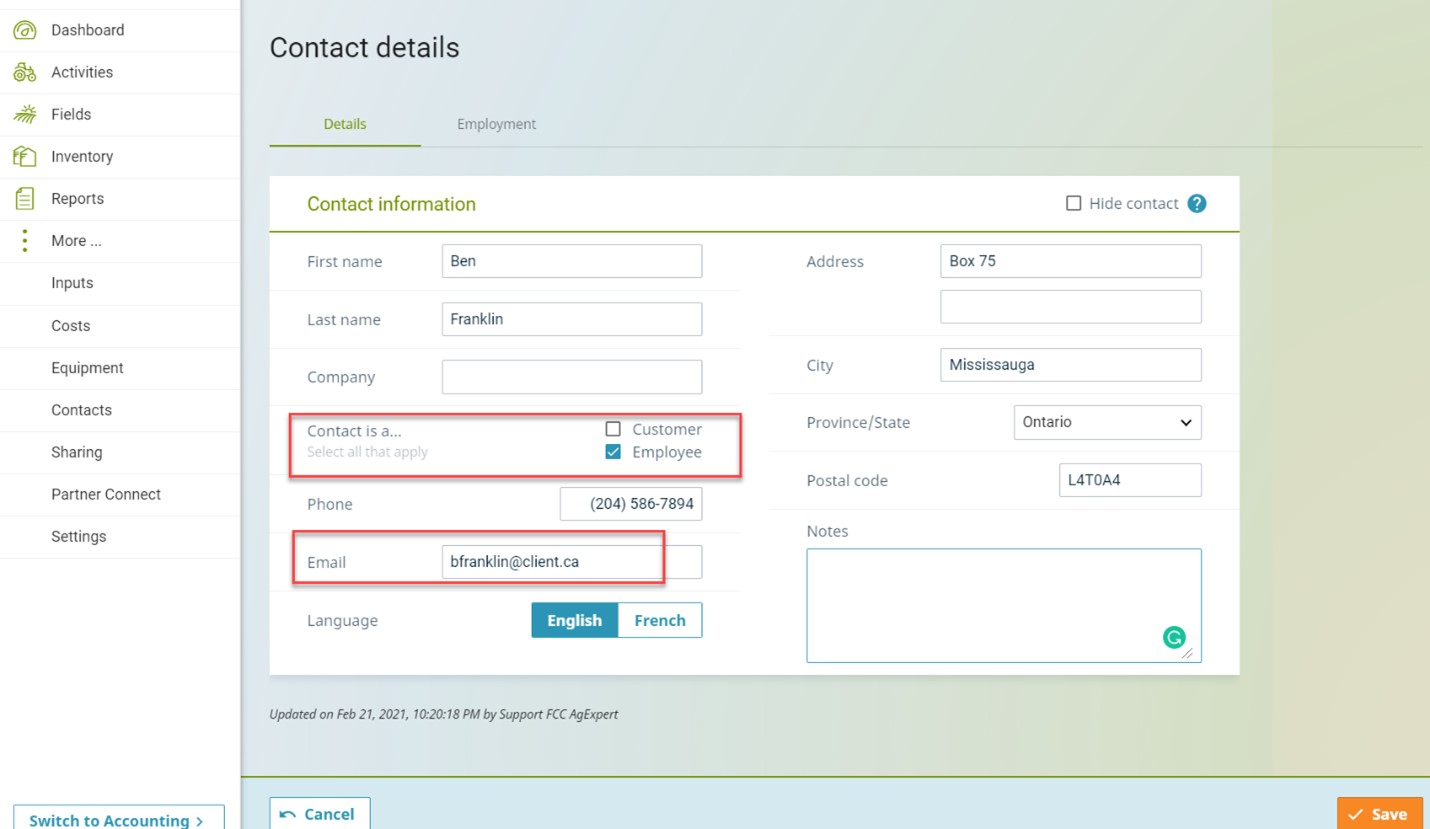
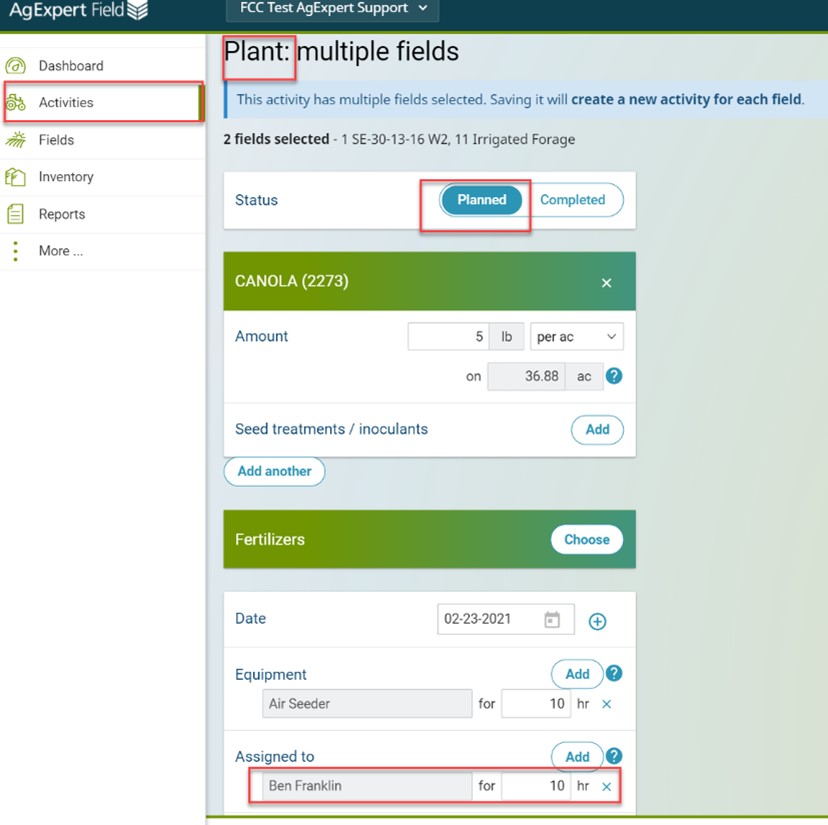
3. Produce your reports in a few clicks
Expand the Reports tab in the menu bar and select Crop Insurance.
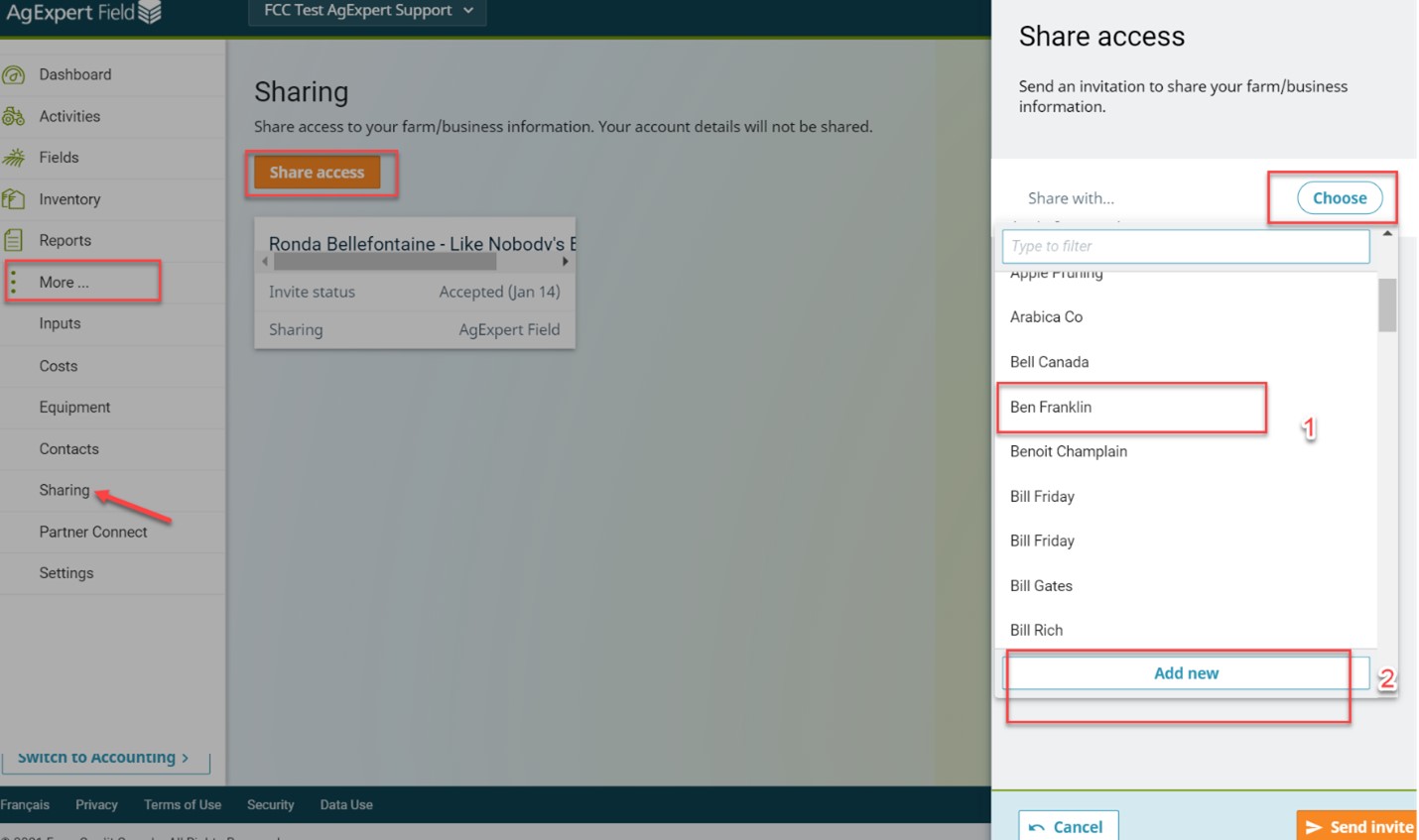
Generate the Seeded area, the Harvest production, and the Stored inventory reports by clicking on each report tab.
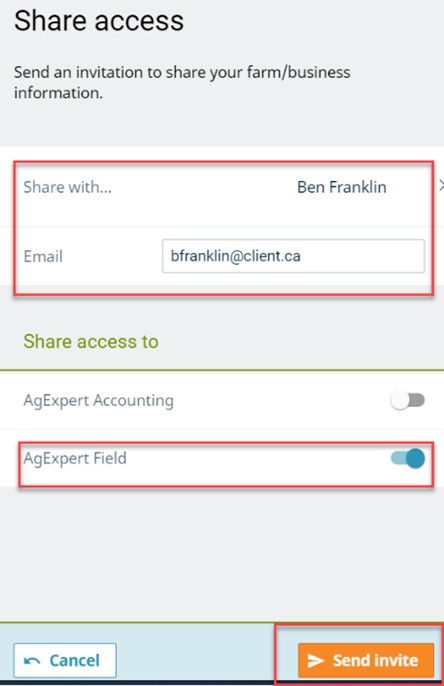
Review your reports to make sure your information is accurate.
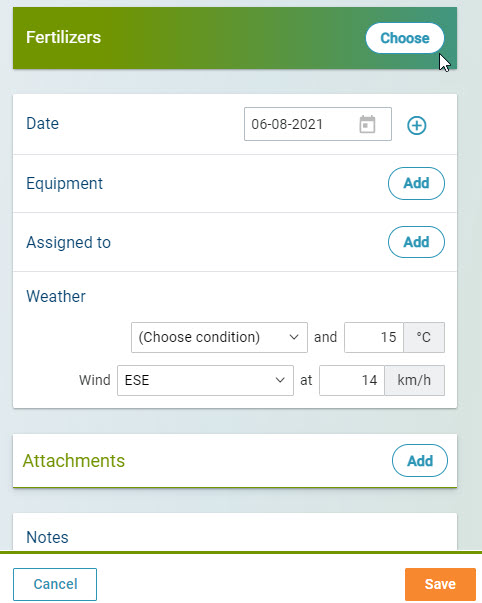
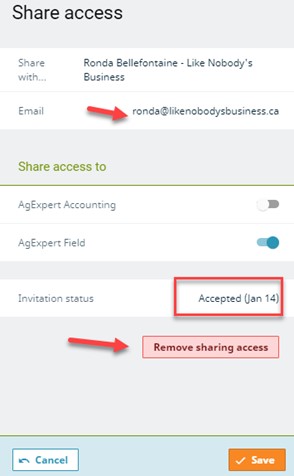
 Tuesday, April 27, 2021 at 12:22PM
Tuesday, April 27, 2021 at 12:22PM 
Reader Comments